Aprimo Digital Asset Management Product Tour
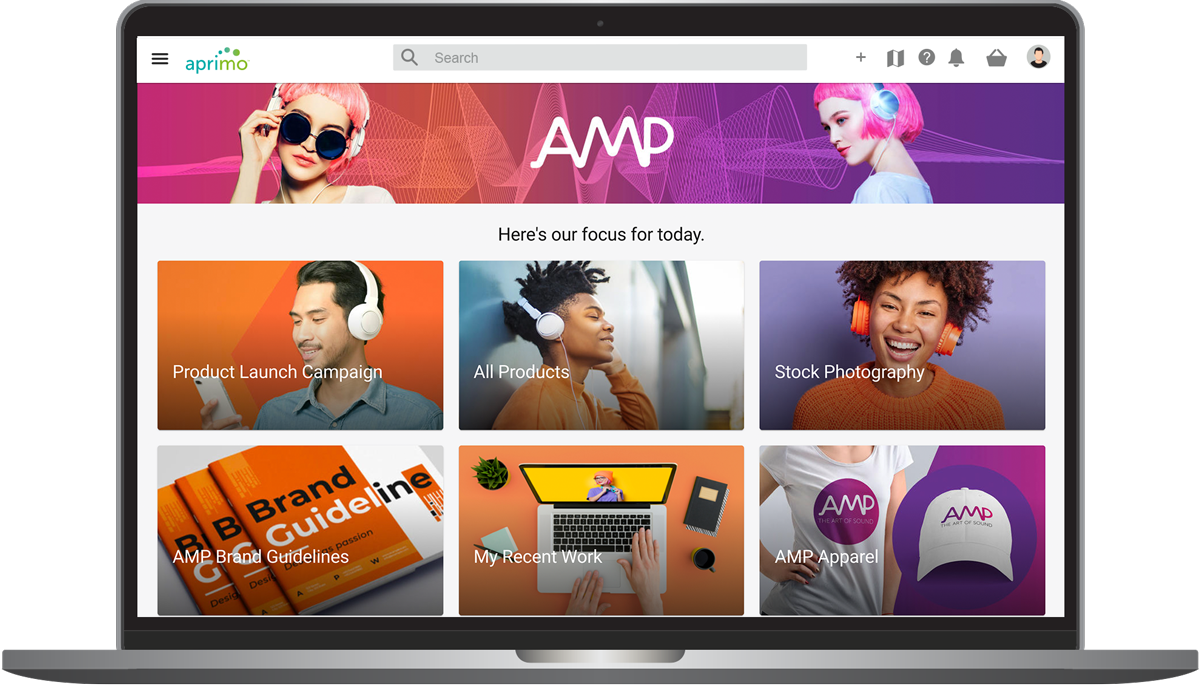
Your AI-Powered Content Management Hub
Welcome to the Aprimo DAM homepage, your hub for content management. Here, you can easily search, upload, and organize assets—all while enjoying personalized features tailored to your preferences.
Find The Assets You Need, When You Need Them
Easily find assets with our AI-powered content discovery engine on the homepage and throughout the DAM. Our search engine automatically recognizes embedded image characteristics, written text, and spoken word, reducing time spent looking for or recreating lost assets.
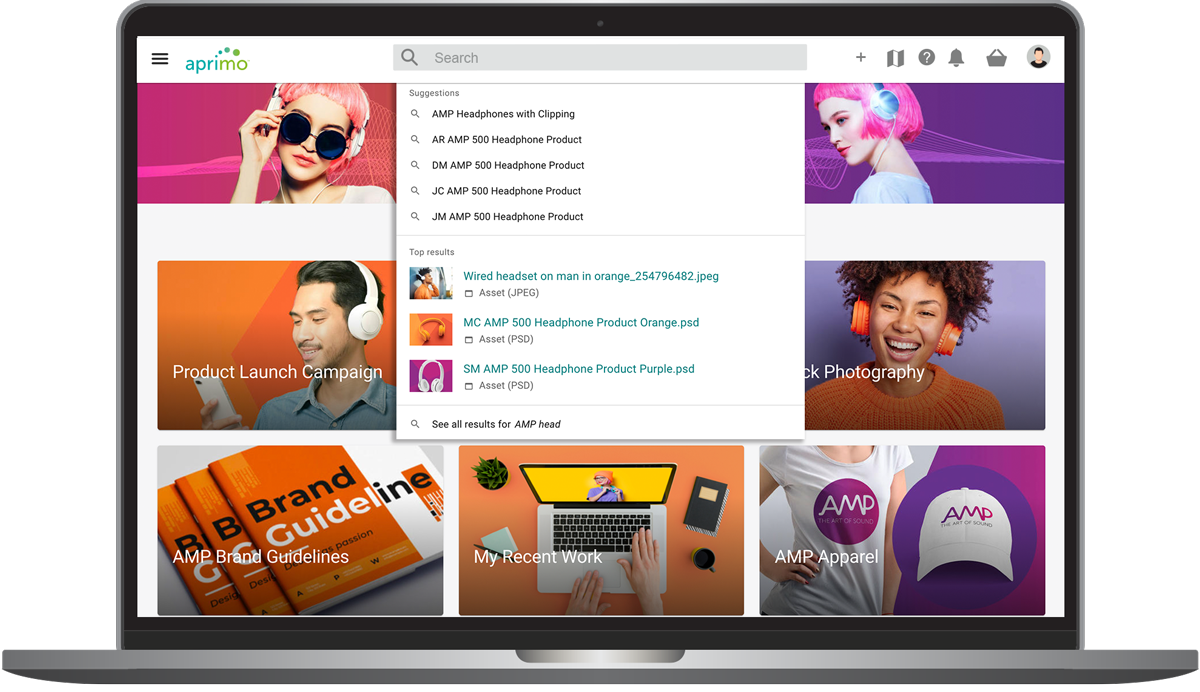
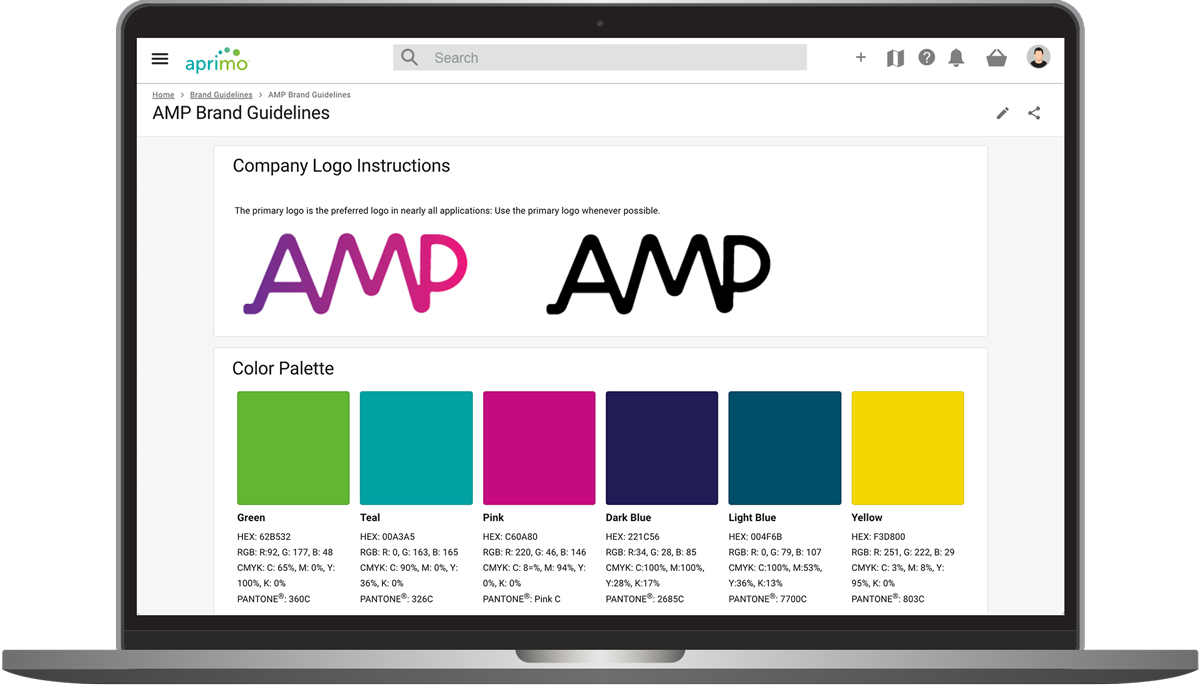
A Consistent Brand Every Time
Effortlessly maintain brand consistency with Aprimo DAM. Store color palettes, logos, fonts, and more, ensuring accurate representation across teams.
Powerful Advanced Search Features and Filtering
Enhance your search experience with advanced options and customizable filters, providing you with more control over your search results.
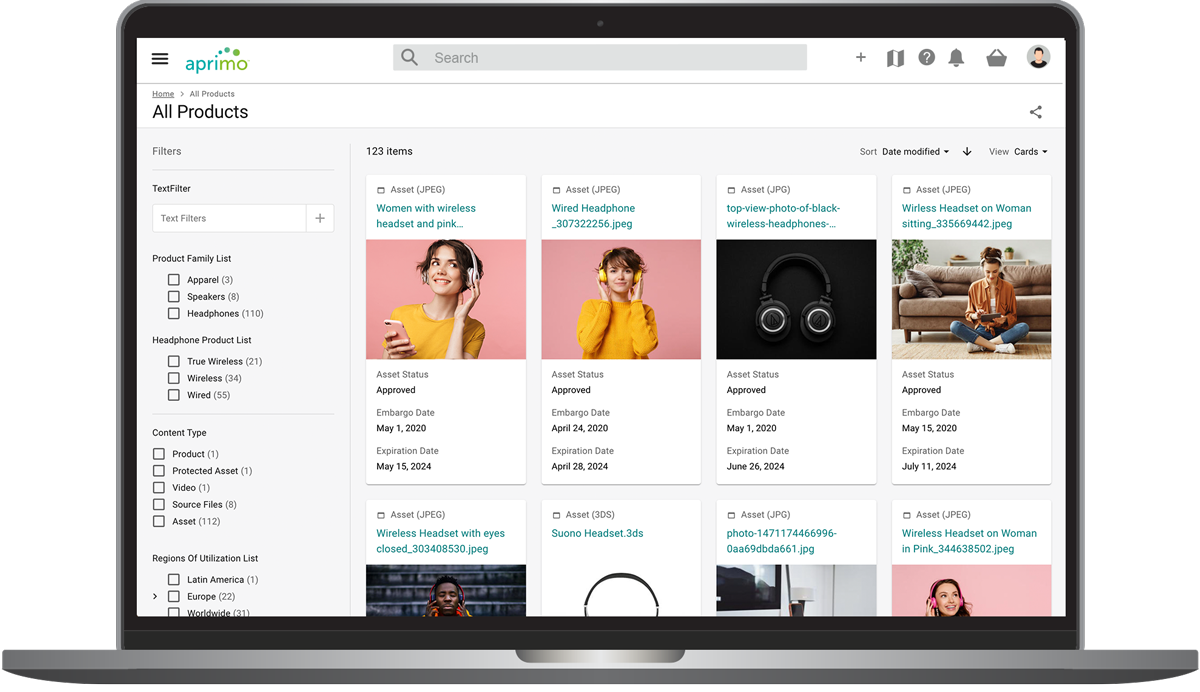
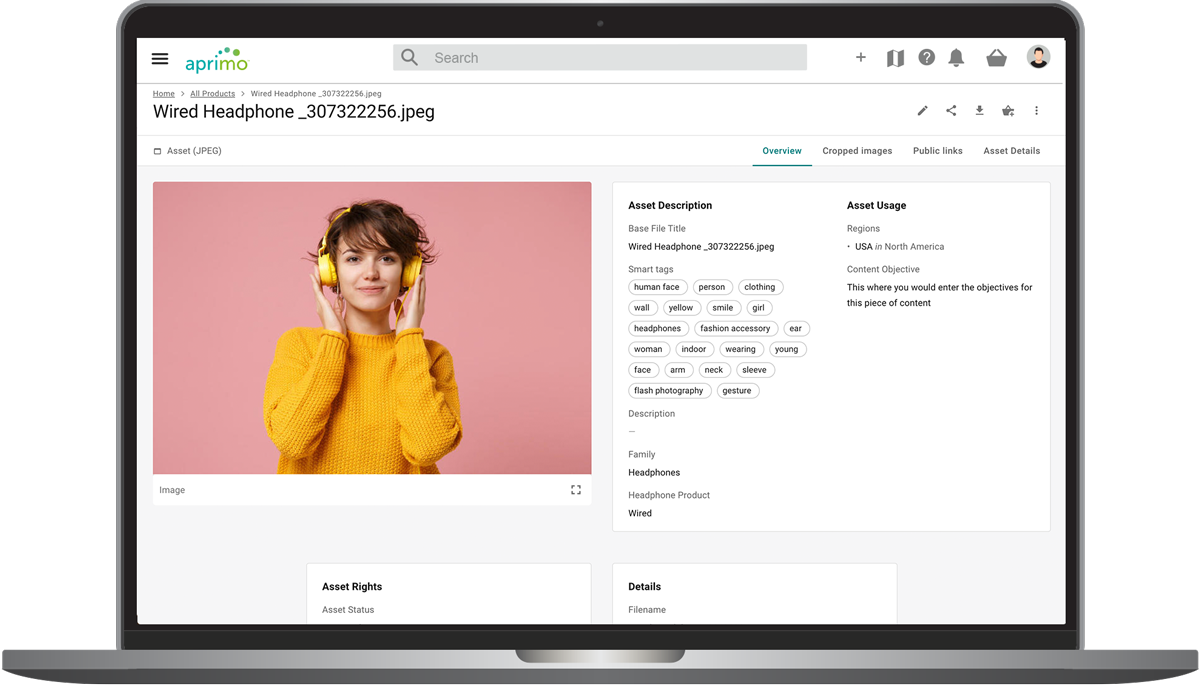
All the Details, at a Glance
Preview your assets effortlessly, accessing metadata, digital rights, usage information, and related assets for a comprehensive view.
The Right Asset,
Right There
Explore visually similar content to choose the right asset and benefit from automatically generated AI smart crops to format your asset for various downstream channels.
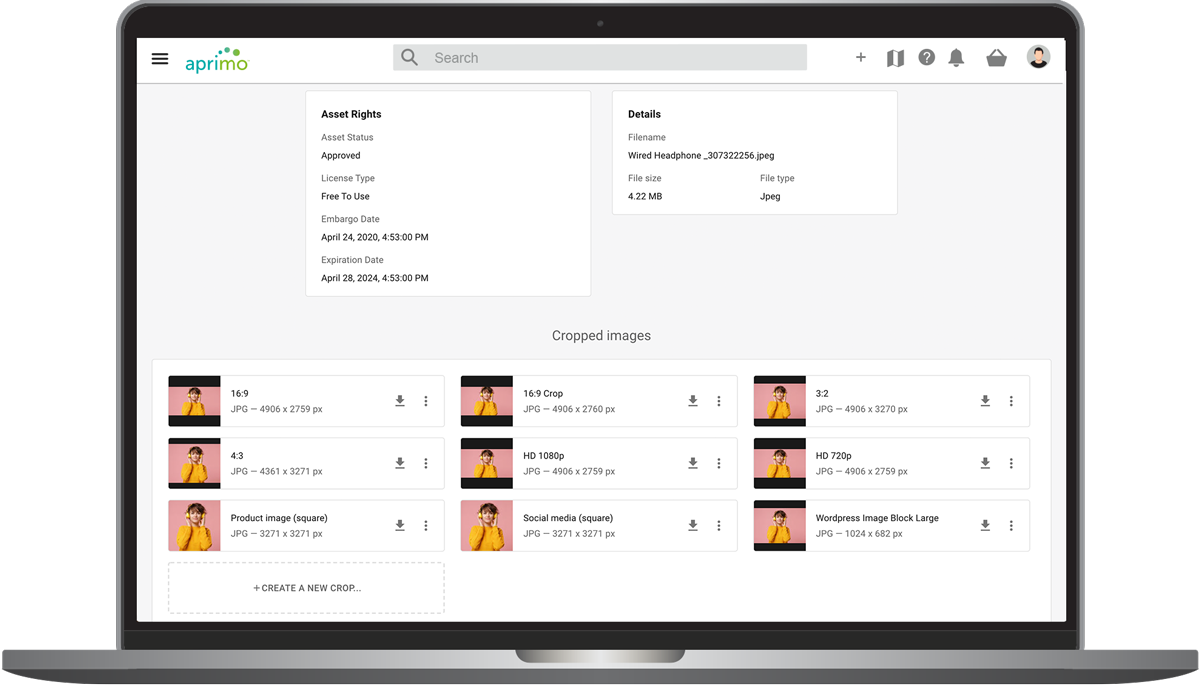
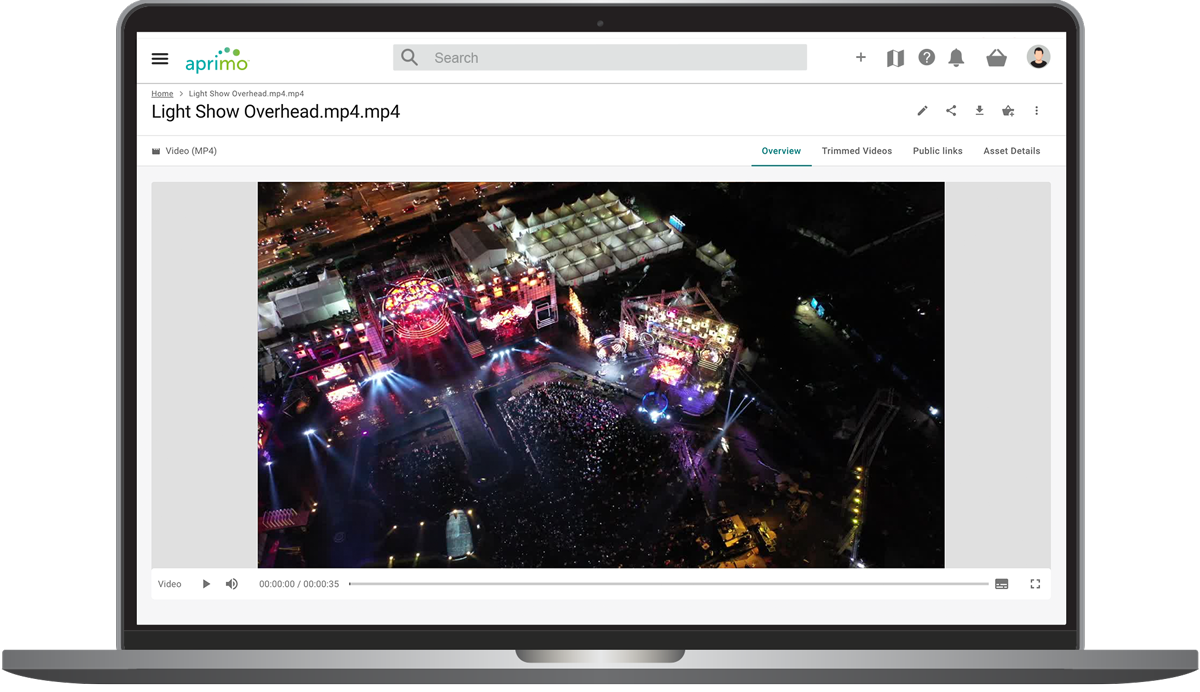
Video Support at Your Fingertips
Aprimo supports video assets with in-app editing features like video trimming and clipping, and accessibility features such as speech-to-text transcription, transcoding, optical character recognition (OCR).
Kickoff Workflows
With Ease
Update content seamlessly by initiating workflows directly within the DAM without all the unnecessary clicks.
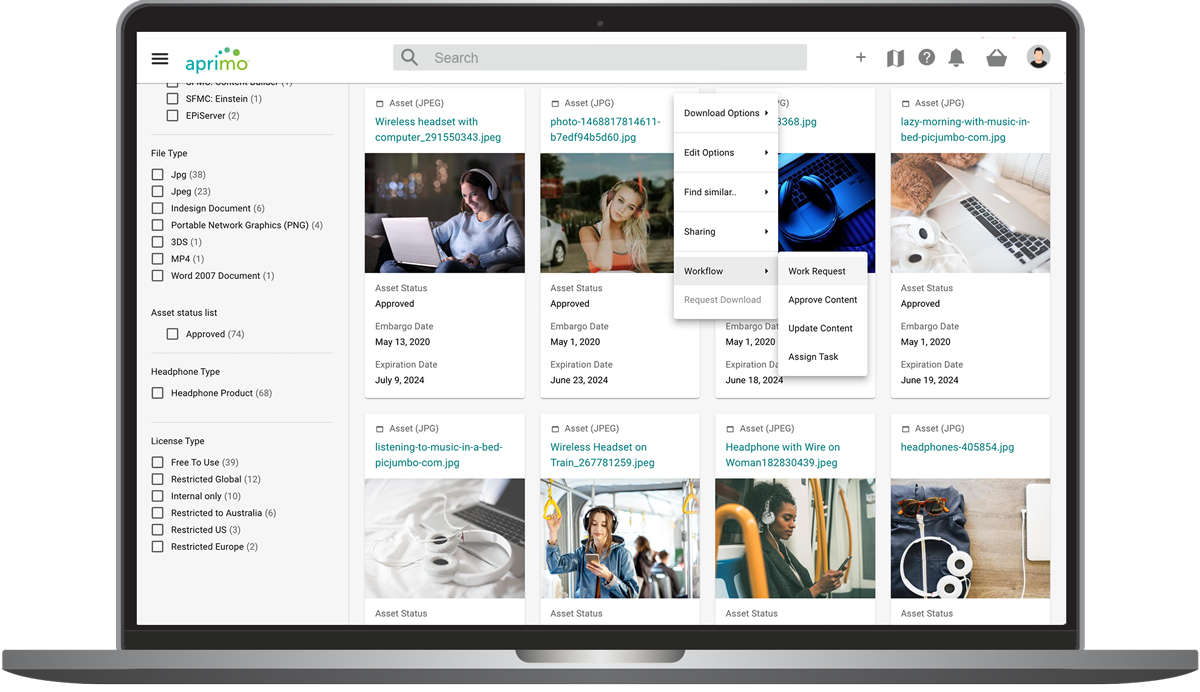
Ready to see it in action? Book a live demo today.
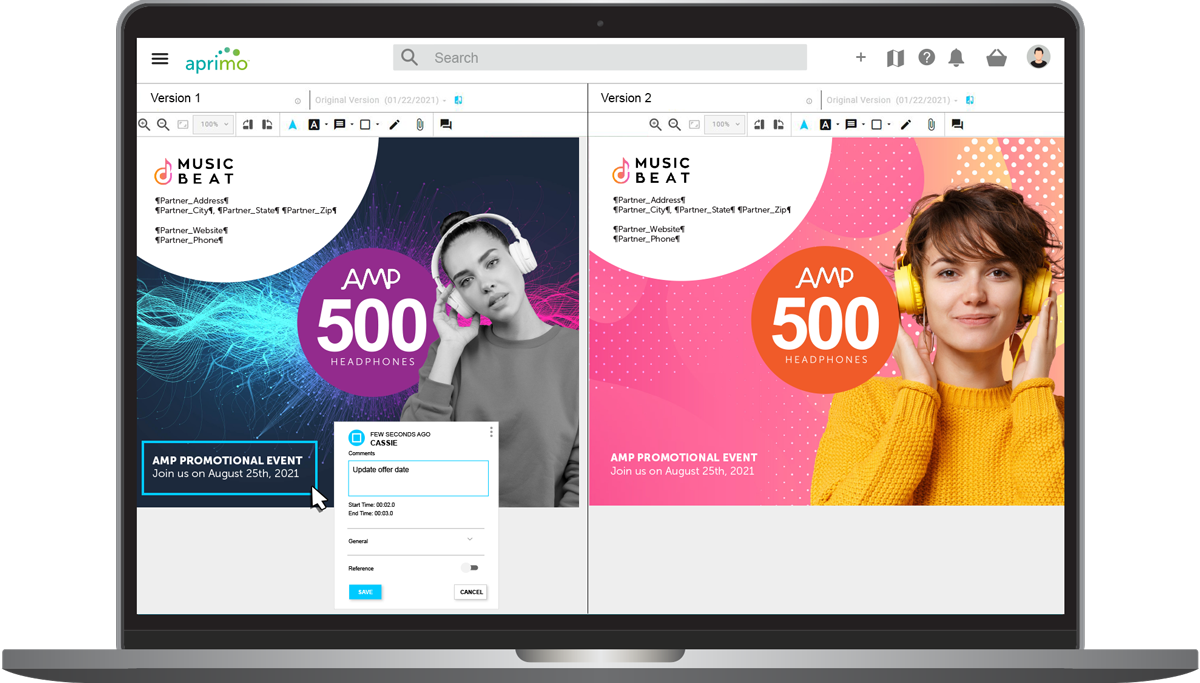
Review Your Content
Where It Lives
Markup content, make comments, and see feedback from other users all in a single view.
Work Creatively in Your Own Tools
Creative teams can easily streamline workflows and continue to use the tools they know best by accessing and updating their DAM assets directly in tools like Adobe Creative Cloud solutions, Microsoft Office, and Google Suite.

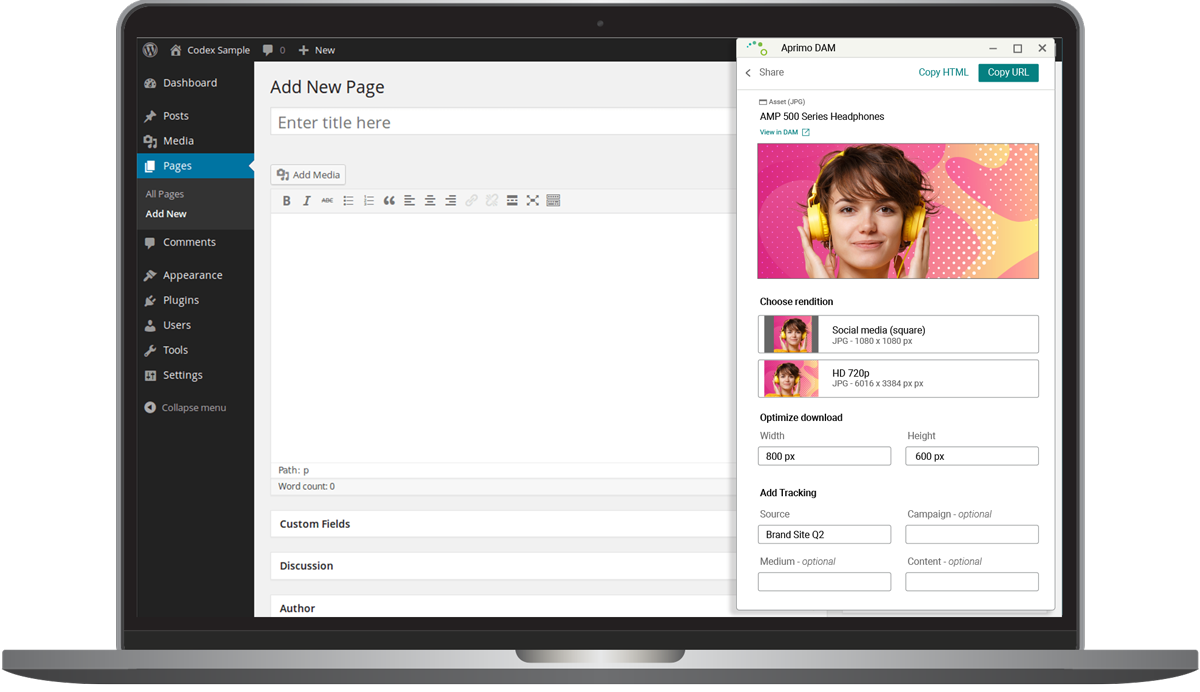
Edit in DAM, Update Everywhere
Easily send finalized assets into your digital channels of choice and ensure that any changes or expirations made to those assets in the DAM are reflected anywhere the assets live.
Rich and Accessible Content Insights
Understand user consumption habits, content performance, and findability through asset performance data of who is looking at specific content to inform content strategy and business goals.

Ready to see it in action? Book a live demo today.
"Worth the investment in money and time."
"The AI increases the searchability of all our assets - the system reads product labels in images; PowerPoint, PDF, Word, and Excel documents to add to the information included in the metadata we enter to allow a single search to pull up all related information."



